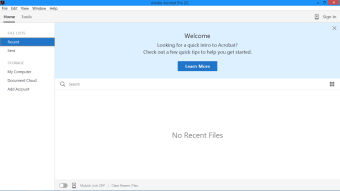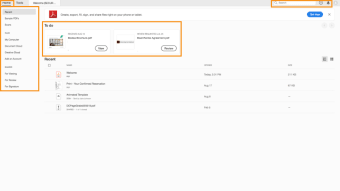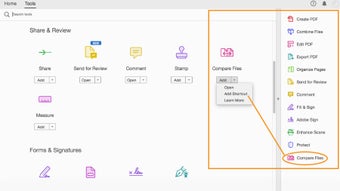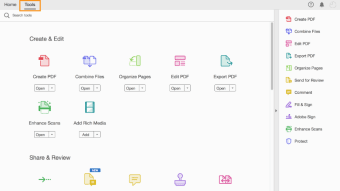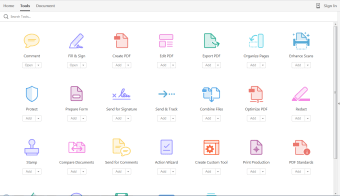A useful PDF resource
If you want to enhance your ability to edit PDF documents and streamline file management, download Adobe Acrobat Pro DC for Windows, which is a top resource for everything document-related.
Acrobat Pro DC is a complete suite available for purchase with a free trial that includes Adobe Acrobat, Adobe Reader, and Document Cloud. It is designed for desktop use and allows you to edit PDFs and convert other documents to PDFs, among other valuable attributes.
Your go-to document editor
This software makes it easy to consolidate and organize your work when working with a high volume of documents from various sources. It can handle an array of formats, and there are handy functions, such as:
- You can right-click on thumbnails to manage page numbering and ordering.
- Add digital signatures, edit links, or comment on existing documents.
- Process pages numbered with foreign text, such as Roman or Arabic numerals.
You can also scan and edit documents from Acrobat using the Adobe Scan mobile application. This application lets you access documents on your computer via cloud-sharing sites like Document Cloud, Dropbox, OneDrive, Google Drive, and more.
Work between programs
When you sign up, you will receive a robust PDF editor and reader, requiring you to sign up for a Creative Cloud subscription. Once you do that, you can edit and annotate PDFs and convert PDF documents to .doc Word files, .xlsx Excel files, and other standard document types.
Acrobat Pro DC features the ability to edit and search scanned files, add images or other media to documents, and compare two PDFs next to each other, so it’s a great resource for transcribing or digitizing printed documents.
Key features
Create, modify, and organize
Users love Acrobat for its standard editing functions, which allow you to split or merge PDFs, change the visual style, add or remove text, and more. It also allows you to compress PDFs to a smaller file size without removing information, but compressing success can vary depending on the document's contents.
You can also create documents with editable forms, making it easy for recipients to add their signature, date, printed name, etc. This is a great resource if you work with waivers or other contracts.
Integration with Windows
Acrobat Pro DC is known for its user-friendly workspace, which places you in the Home view when a PDF is not open. Recent files are easy to access, with the program pulling from recently sent files, files stored locally in the Adobe Document Cloud, or recent file-sharing applications.
All Tools is your home for tasks. It is visible in a single pane and presents you with options such as Create & Edit or Protect & Standardize. You can make a shortcut to a sidebar for any tool for easier access. The right side panel gives commonly used editing prompts and lets you access thumbnails, comments, and other markers, keeping all your tasks at hand.
Using Adobe Acrobat Pro DC
To maximize your use of this software, you’ll want to ensure your machine is updated with the necessary specifications to install and run it properly.
Minimum system requirements:
- Processor: Intel or AMD processor, 1.5 GHz or faster
- Operating System: Windows 11, 10 version 1809 or later, Windows Server 2022, 2019, or 2016, 64-bit required for all operating systems
- RAM: Minimum 2 GB of available RAM
- Hard Disk Space: 4.5 GB of available space
- Screen Resolution: minimum 1024 x 768
Adobe Acrobat Pro DC even allows you to protect documents containing sensitive information by encrypting them, applying password access, and text redacting.
Latest advancements
AI tools
Acrobat DC’s latest updates are powered by AI and are meant to improve PDF workflows while enhancing your output. The AI Assistant allows users to interact with documents in new ways, such as offering text or image suggestions, creating content summaries, and offering editing suggestions within the PDF.
These tools are designed to ease tedious or complex tasks. You can use them to extract important information or assist with layouts, opening up your options for both business and personal use.
Plentiful features
Adobe understands that sharing PDFs is a major aspect of its creation, and Acrobat Pro DC’s sharing functions are a top draw for users. You can send a PDF as an email attachment or as a link in the Adobe Document Cloud.
Completing and signing a document has become easier thanks to an intuitive function that prioritizes who needs to fill and sign first, whether you or the recipient, and guides you through the process.
Enjoy a safe experience with licensed software
Pirated Adobe Acrobat Pro DC may seem like a free alternative, but it opens the door to serious security threats. Cracked copies with unauthorized serial numbers often come bundled with malware or spyware, putting your data at risk. Unlike licensed versions, pirated software lacks critical updates and technical support, leaving systems vulnerable to cyberattacks. Beyond performance issues, users also face legal consequences for copyright violations. Ultimately, choosing licensed Adobe products is the safest way to protect your devices and ensure reliable, secure performance. Understand the risks and benefits of using licensed software here.
A primary document tool
Users who work with a range of document types that need to be edited and circulated have long relied on Acrobat for its useful functions, and with Acrobat Pro DC, there’s even more you can do.
This suite encompasses Adobe Acrobat, Acrobat Reader, and Document Cloud. The three programs work in tandem to cover myriad document editing needs, such as splitting, merging, compressing, and annotating.
Creating documents with forms to sign and sending them back and forth has never been easier, thanks to Document Cloud and Adobe’s latest innovations.
Moreover, Adobe Acrobat Pro DC makes it easy to keep your work organized with an intuitive layout and the ability to create shortcuts. Download the free trial version today to try it out. Soon, you’ll find yourself wondering how you ever worked without this powerful tool.